Sticking to schedules helps save a lot of time and also finish jobs on time, and a good to do manager can help users keep a track of the tasks to do.To Do Managers apps need to be light and also have a simple minimalistic interface which making it easy to use without much hindrance to routine tasks. Doomi is one such simple to use and easy to understand todo manager that helps keep track of the tasks to complete and set reminders for the tasks.
To add a new task in Doomi ToDo Manager just type the text into the text box and press “Enter” that’s it.It gets added into the list of tasks to do.To set a reminder just press the “Timer” icon and select the predefined time or set a custom time for the reminder.
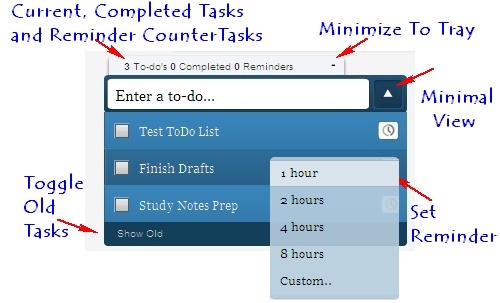
Log of old and completed tasks can also be checked by clicking on “Show Old” to toggle of tasks in your to-do list.The To Do manager can also be placed on the desktop with a simple minimal view for adding tasks to the list easily and also be set to start up at login by selecting “Start At Login” by right clicking the tray icon of Doomi.
Doomi is a Adobe Air app and requires Adobe Air RunTime installed on your machine before you can run this app.







