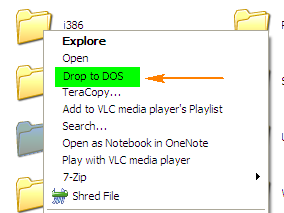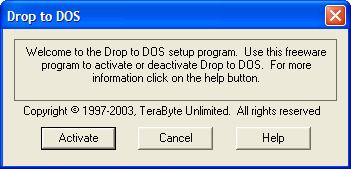Windows Command Prompt is powerful if you are really good at remembering the plethora of dos commands and its parameters.Check out the List Of 90 Windows Run Commands changing directories using the change directory (CD Command), if the number of sub-directories are many its even more cumbersome and waste of time.
DropToDos is a tool which will take you right into that folder in DOS by right clicking the folder , and choosing the Drop to DOS option from the context menu.This tool works with Win9x/WinME/WinNT/2K/XP.
If you are a Windows Vista user,you must run it as an administrator:
- Right-Click the program
- Choose Run as administrator.Download DropToDos and extract the contents of the zip file, and run DosDrop.exe
- Enable/Disable DropToDos by clicking “Activate”/ “Deactivate”.
Also Read How You can embed MS DOS prompt in Windows Explorer.
Download DropToDos.