Split Google Chrome Window or Tab and Firefox Windows or Tabs into 2 in the middle so as to open 2 websites in each pane side-by-side, using a javascript plugin developed by Chromeplugins.This plugin will enable you to browse 2 websites in the side by side “panes” in Chrome and firefox in the same tab.
Here’s how you can do it in FireFox and Chrome
- Create a bookmark with this code as link
javascript:A14nH=location.href;L3f7=prompt(‘Choose%20File%201’,A14nH);R1Gh7=prompt(‘Choose%20File%202′,L3f7);if(L3f7&&R1Gh7){Fr4Q='<frameset%20cols=\’*,*\’>\n<frame%20src=\”+L3f7+’\’/>’;Fr4Q+='<frame%20src=\”+R1Gh7+’\’/>\n’;Fr4Q+='</frameset>’;with(document){write(Fr4Q);void(close())}}else{void(null)}
and Name as Dual View
To Create a bookmark, Right click on the Bookmark Tool and select New Bookmark [ In FireFox ] and Add Page [In Chrome ]
- Click Dual View on your bookmarks bar. A pop-up box will appear, like this
 then the next
then the next
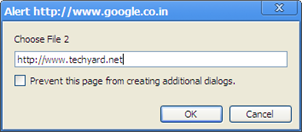
- Don’t forget the http:// or it will not work
- Now you get the resulted split window
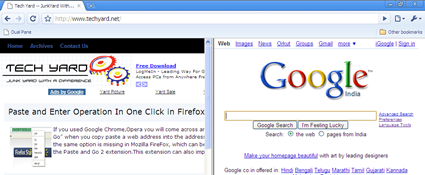
What Could be the use of splitting the Windows ??
- Comparing Text, Search results,images..etc
- Writing Blog posts, with reference to webpages.
- Easy browsing for sites.
Source : HackingTuts.com


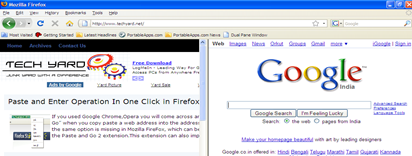








Smart Work I should say. BTW Chromeplugins is on chromeplugins.org
Ashfames last blog post..Dual Window hack in Google Chrome [Javascript Plugin]
@Ashfame: Thanks for the headsup Ashfame.