Firefox Browser plugins store their preferences in the SQLite DB, but plugins don’t do the cleanup act when the user remove the plugins and the preferences set by the plugins are leftover in the Firefox Database which make the Firefox DB increase in size.Here’s a Firefox plugin eCleaner which helps get rid of leftover entries by uninstalled Firefox plugins which can also be the reason behind the slow startup of Firefox.
Also Checkout :
- How You Can Speedup Firefox Startup Time
- Tips to Reduce Firefox Memory Consumption Problem
Steps to Use eClener Firefox Addon :
- Install the eCleaner Addon
- Next Navigate to Tools –> Addon or Ctrl+Shift +A to open Addons Manager
- Locate eCleaner Addon and Press the “Options” Button
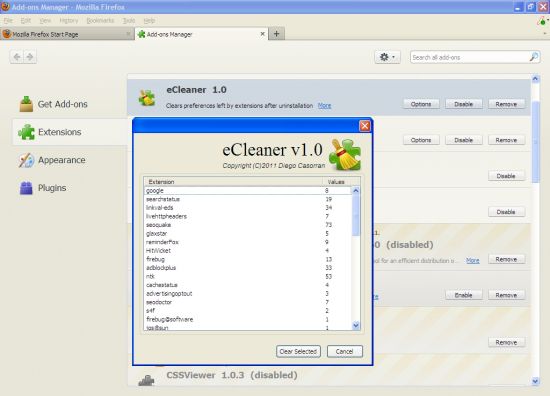
Entries in the list can be selectively deleted or delete all the entries by selecting all the entries shown in the list and press “Clear Selected”.
Also Checkout :
This is something that Firefox should come by default so that the DB does not get bloated with leftovers.Try this plugin and share if it improved the load time of Firefox.







