I’ve in the past shared DropToDos, a tool that allows switching into DOS based on Explorer Path in Windows.If you use Windows DOS a lot then this addon for Windows Explorer might help even further.Command Prompt Explorer Bar adds a new toolbar for Windows Explorer that gets the MS DOS embedded into the Explorer Window with some frequently used functions that can be easily accessed from the toolbar menu and also execute all commands being within the Windows Explorer.
Command Prompt Explorer Bar Features :
- Custom script macros,
- Quick access icons for commonly used functions like clear screen, enter
- Synchronize – Synchronizes the path in dos with the path opened in explorer
- The window size can also be adjusted from the Console Menu.
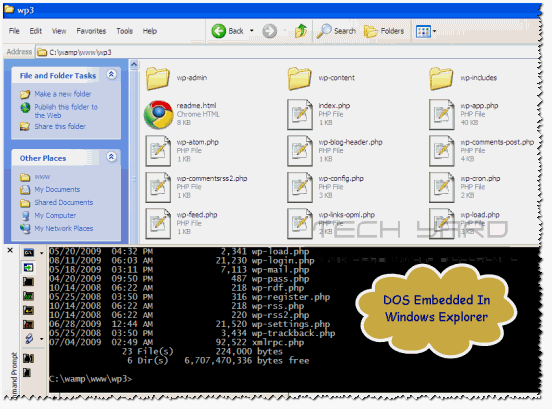 Users can also navigate across different folders and the path in the DOS Explorer Bar changed automatically using Synchronize feature, which is similar to the DropToDos.
Users can also navigate across different folders and the path in the DOS Explorer Bar changed automatically using Synchronize feature, which is similar to the DropToDos.
The toolbar ie., the DOS Window can be launched in any Explorer Window using (Win + M) or manually launch it from View –> Explorer Bar –> Command Prompt
Download Command Prompt Explorer Bar
PS : Overall this addon makes it easy for daily dos commands right from the windows explorer, Do share with us how useful this tool was for you.







