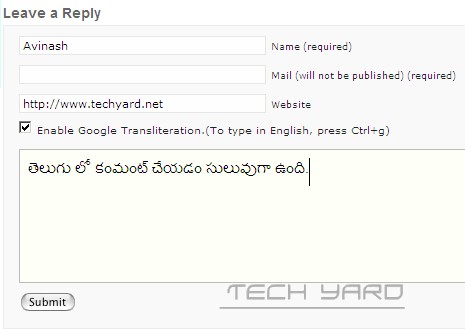There are many bloggers in India, but the majority of blogs are in English.Though there are many regional languages spoken but there are a few blogs published in regional languages.The main reason being the unavailability of of editors for regional languages and a easy blogging platform like WordPress.
I’ve earlier shared Monusoft’s transliteration wordpress plugin that lets bloggers publish articles in 8 Indian regional languages, This plugin offers language transliteration for visitors to comment in regional languages.It supports wordpress blogs in Persian, Tamil, Telugu, Hindi, Malayalam, Kannada, Arabic, Nepali, Marathi, Punjabi, Bengali, Gujarati and Urdu using google transliteration API.
Visitors can use Ctrl+G key combination to toggle between english and selected language of the blog from the plug-in settings page.
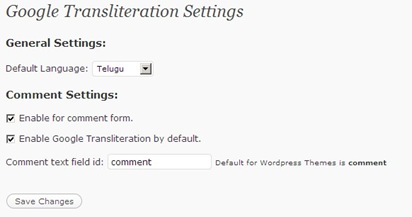 Download Comments language transliteration for WP
Download Comments language transliteration for WP