![]() Recently a user asked me if there was a way to enable preview of PSD ( Adobe PhotoShop ) in Windows Vista. After a bit of googling I found Preview Handler.This tool lets the user preview the psd file without opening the Photoshop Application.
Recently a user asked me if there was a way to enable preview of PSD ( Adobe PhotoShop ) in Windows Vista. After a bit of googling I found Preview Handler.This tool lets the user preview the psd file without opening the Photoshop Application.
Preview handler is the latest methodology in Microsoft Windows Vista™, which provide a rich, interactive, and read-only preview of a file without having to launch the associated application. The in-place interactive previews of the file are available in the Explorer windows, common dialogs, and search results. The core feature is integrated into Windows Vista Shell which allows developers to extend this functionality by writing managed code add-ins i.e. preview handlers for custom files.
Update : Also Read Latest App : SageThumbs – To Preview Thumbnails Of Images ( Including PSD ) In Windows Explorer and Context Menu.
Features :
- A “readonly” preview of the file will be shown in the preview pane.
- Image “Dimension” and “number of layers” in the PSD file will be shown in the “tooltip”.
- Resolution, Color Depth, & Compression information of the file will be available to the user.
Preview Handler : HomePage
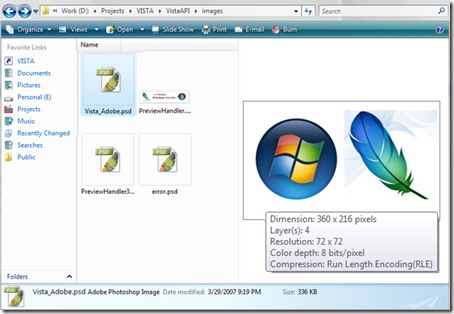








thnx alot… its works great =D
@Gravity: Its nice that I could help you.
i downloaded this but i dont know how to install it, the readme file was corrupt? help please?
@shelly: don’t download the file by right clicking and save link as, to download the file just click on the link and register in the next page and avail the download. In case if it does not work even then contact the author of tool or make use of the message board.
Just what i needed! Thanks a lot.