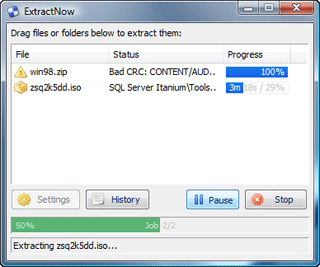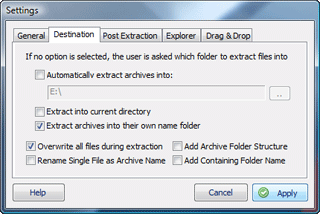Unzipping archive files takes time and we need to see the folder structure inside the archive before we extract its contents.ExtractNow is a simple utility that allows you to extract multiple archives.It supports archive formats including ZIP, RAR.Just Drag and Drop files or folders from Windows Explorer into the application to extract them.
Features :
- Supports ZIP, RAR, ISO, BIN, IMG, IMA, IMZ, 7Z, ACE, JAR, GZ, LZH, LHA, TAR, SIT archive formats
- Drag and drop files or folders from Windows Explorer to extract them
- Extract files into current directory, named folder, or favorite folder of choice
- System tray icon on Minimize and Always on top features
- Integrates with Windows Explorer via special context menu items
and is compatible with Windows OS.