Featured Content Gallery Plugin is a nice little plugin that can help you promote 5 of your featured posts that works with a little help from JavaScript called SmoothGallery.This plugin automates the process of adding the text to the auto scrolling images.
Once installed, you have to enter the details of the posts that you would like to appear in the list like Post Title, Featured Image Location, Link to Post and the Description that should appear on the image.
The only drawback to this plugin is that we cannot choose the number of posts that can be set as featured posts.A minimum of 5 is set as default,if left out the posts are also shown in the scroll as blank.
INSTALLATION :
1. Download “content-gallery.zip” to your local machine.
2. Extract and upload the “content-gallery” folder to your “/wp-content/plugins/” directory.
3. Activate the plugin through the “Plugins” menu in WordPress.
4. Add the following code anywhere within your theme files where you want the content gallery to be displayed.
<?php include (ABSPATH . '/wp-content/plugins/content-gallery/gallery.php'); ?>
You can also edit the width and height of the content gallery, edit “jd.gallery.css” found within the “css” folder of the “content-gallery” plugin folder. Edit the width and height of the first css entry found as shown below.
#myGallery, #myGallerySet, #flickrGallery
{
width: 460px; /* this is the width of your gallery */
height: 345px; /* this is the height of your gallery */
z-index:5;
border: 1px solid #000;
}
Featured Content Gallery Plugin — HomePage — Download — DEMO
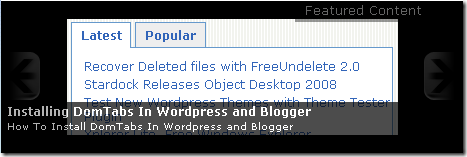









The Featured Content Gallery WordPress plugin has moved and is now being developed by iePlexus. You can find the new download, install & set instructions, website gallery and support forum at the Featured Content Gallery Home Page. Thanks!