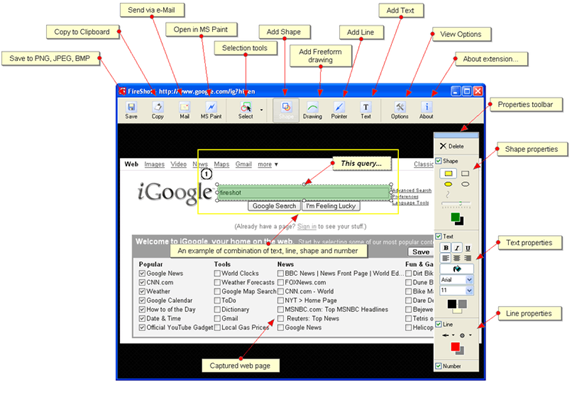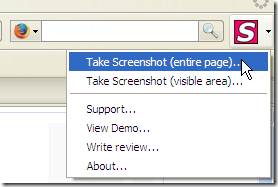FireShot is a Firefox extension that can screenshots in firefox.It also provides a set of tools for editing and annotation, copy to clipboard, send to external editor or e-mail it which lets users quickly modify captures and insert text and graphical annotations. You can chose to capture an entire web page or only visible part of the page. Screenshots can be saved to disk (PNG, JPEG, BMP), copied to clipboard, e-mailed and sent to external editor for further processing.
Features :
Screen Capture modes:
- Capturing entire web page : Captures whole web page and displays it in editor.
- Capturing visible area : Capturing your foreground window.
- Capturing a region : Before capturing an editor is displayed and a crop tool could be used to obtain desired region.
Selection tools:
- Area selection tool: provides rectangular and elliptic selection creation for further graphical processing.
Graphical tools
- Crop tool: cuts off everything that is outside of the selection. This tool is useful when you want totally exclude something from your screenshot.
- Fill tool: fills selection with specified color. You may use Color Picker to select a color from the captured screen. This tool is useful when you want totally exclude something from your screenshot.
- Gaussian blur tool: blurs selection so that it’s impossible to say 100% what you see. This tool is useful when you don’t want totally remove something; you just need to make it non-readable.
- Grayscale tool: converts colors inside selection to grayscale. This tool is useful when you want to send something to background as minor content.
- Color Inversion tool: inverts colors inside selection. This tool is suitable for highlighting.
- Glowing edges tool: creates glowing edges around selection. This is very spectacular tool to attract somebody’s attention to one or few details at your screenshot.
- Interlace tool: interlaces selection. This tool is useful when you want to mark something as minor content.
This could definately be a good replacement for desktop editing for simple images for bloggers.
FireShot is compatible with : Firefox: 2.0 – 3.6a1pre
Download FireShot from here.
There’s also an Internet Explorer version of the Fireshot Plugin, Download it here.