If you manage a wordpress blog over time there could be Broken links either internal/external checking for broken links in every posts published in the past is not possible a faster and simpler method needs to be adopted.Google Webmaster Guidelines also clearly mentions about checking for broken links under the Design and content guidelines.
Also Read
- How To Count The Number Of Internal And External Links
- How To Link To Old Posts Easily In WordPress>
- 2 SEO WordPress Plugins For Building Better Internal Links and Post URL’s
Broken Link Checker a wordpress plugin for checking broken links can be used.It can monitor your blog looking for broken links and let you know if any are found right in the dashboard so that the broken does not go unfixed.It shows all the broken links in a easy to edit manner.Links can also be excluded from being considered as broken links or the links completely removed.Links can also be marked as valid by clicking on the Discard.
Clicking on the broken links on the WordPress Dashboard open ups the Broken Links list, showing the Post Name, Link Text, URL. The addon also detects redirects, and details of the broken links can be viewed by Clicking on “Details” by mouse hovering the URL.
Broken links can also be displayed differently in posts, using a different CSS for broken links which can be set in the Link Checker Options page.The time for detecting all the broken links on your blog will depend on size of your site ( total links and number of posts ).
Download Broken Link Checker.
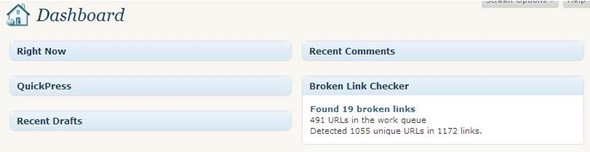
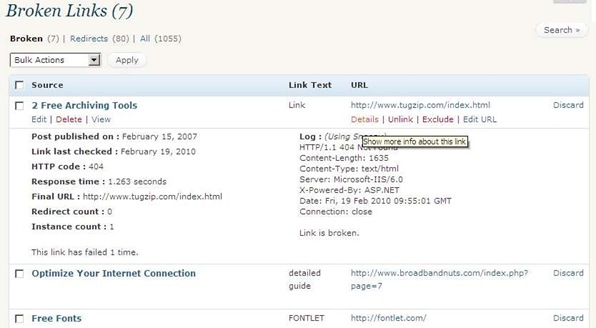








Having broken links on your blog is bad from SEO point-of-view. You website may be marked as Spam. Very useful plugin.
Is there any free plug-in that can check for broken embedded YouTube videos?