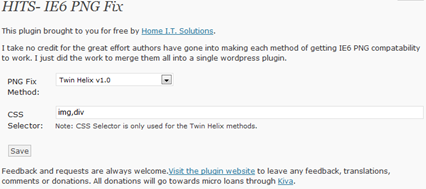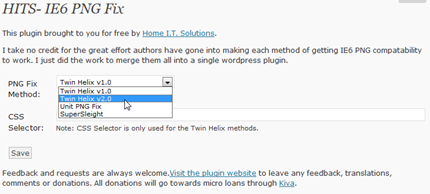Internet Explorer 6 has a know problem with the transparency with PNG image type, for which there are different approaches in which this can be corrected but the problem is the user needs to do this manually by editing the code, but the IE6 Png Fix WordPress plugin makes it easy to fix PNG Transparency Problem with multiple ways to fix transparency to choose from rather than manually try out each by editing the code.
The latest version of the plugins gives you 3 different PNG fixes (Twin Helix, Unit PNG Fix and SuperSleight) to choose from, which can be accessed under “Settings” in the WP Dashboard after installing and activating the plugin.
If you choose to use the Twin Helix fix, you can also mention the CSS selectors to which the fix should apply to.
Though some designer are not willing to check their design rendering in IE 6 considering it to be very old, but this sure seems to be a problem that many face and this easy to use plugin makes fixing the IE PNG Transparency Problem easily.
Download HITS IE6 PNG Fix