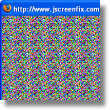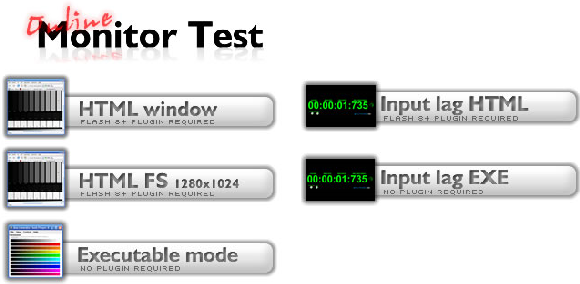Did you see a stuck/ dead pixel which is a point on the LCD screen that is always lit or always dark, that’s usually due to a transistor malfunction or uneven distribution of liquid in the liquid crystal display (TFT LCD) and this can be easily fixed online using JScreenFix.
JScreenFix is a free browser based Java Applet that can fix stuck pixels, reduce screen burn-in and improve the quality of images displayed on a screen. JScreenFix repairs stuck pixels through rapid, repetitive operation and resonance. Most stuck pixels are repaired within 20 minutes.
If you are not sure if you have a dead/ stuck pixel on your LCD Monitor then you can check your Monitor using Online Monitor Test, it has 2 modes flash based (online version) or executable mode.
If the software fix does not solve the stuck pixel then you might want to try out the manual fix, that’s described on