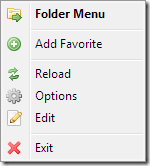
Folder Menu Features :
- Quickly Launch Folders
- Launch Folder Menu only in certain applications, which can be configured under “Applications” in Folder Menu Options.
- Access Sub-Folder from the Context Menu
- Browse Mode – Navigate sub folders in menu itself. ( Needs Keeping Caps Lock On )
- Recently opened files and folders can be accessed from the menu.
- Explorer List – to switch opened windows explorer windows.
- Toggle explorer settings like show or hide hidden files, and show or hide file extension
Favorites can be added to Folder menu easily by pressing “Win+W” and under “Folder Menu” press “Add To Favorite”.
To add new entries to the folder menu, Press “Win+W” to start up Folder Menu, Under Folder Menu click “Options”.
Download FolderMenu.
