 If you are feeds regularly, and also use a screensaver on your system, you might want to consider an screensaver from this list, which is a collection of screensavers which retrieve RSS feeds and display them as your Screensavers.
If you are feeds regularly, and also use a screensaver on your system, you might want to consider an screensaver from this list, which is a collection of screensavers which retrieve RSS feeds and display them as your Screensavers.
Twingly screensaver : If you are a busy RSS reader, Twingly screensaver is visualizes the global blog activity in real time.You get a 24/7 stream of all blog activity, straight to your screensaver.
HomePage : Twingly || Download || Direct Download Link
RSSSavr : Currently in closed beta, rsssaver is a free screensaver which will preview RSS feeds from the net and visualize them during your computer’s “inactive” time as a screensaver and works in Windows XP.
Features :
- Grabs Channel, Title, Description and Publish Date from any valid RSS URL
- OpenGL text rendering engine to provide clean and smooth scrolling fonts
- Supports Windows 2000 and XP (Possibly works on older systems)System Requirements: Windows 2000/XP, Hardware Accelerated OpenGL of some sort, the fonts Tahoma and Wingdings still installed.RSSSavr : Homepage || Download || Direct Download LinkMapped Up :
MappedUp tracks RSS feeds and displays the latest updates on a world map, geographically and in real-time. You can personalize the tool by setting the tags and specific RSS feeds you want to see on your MappedUp (registration is required). And you can also downloadas a screensaver, widget or active desktop — for Windows or Mac OS X.MappedUp : HomePage || DownloadRSSMore Screensaver :
and displays the latest updates on a world map, geographically and in real-time. You can personalize the tool by setting the tags and specific RSS feeds you want to see on your MappedUp (registration is required). And you can also downloadas a screensaver, widget or active desktop — for Windows or Mac OS X.MappedUp : HomePage || DownloadRSSMore Screensaver : The RSSMore Screensaver is a screensaver that lets you subscribe to one or more RSS feeds, and select a directory for background images. The Screensaver loops through the list of RSS items and shows the contents of the feed in the right hand side.When the screensaver is active; use the left/right arrow keys to navigate between feeds, use the up/down arrow keys to navigate between feed items, use the spacebar to open a browser window with the current feed item.
The RSSMore Screensaver is a screensaver that lets you subscribe to one or more RSS feeds, and select a directory for background images. The Screensaver loops through the list of RSS items and shows the contents of the feed in the right hand side.When the screensaver is active; use the left/right arrow keys to navigate between feeds, use the up/down arrow keys to navigate between feed items, use the spacebar to open a browser window with the current feed item.Links :: Homepage
UniveRSS – a 3D Vista RSS reader :
UniveRSS is a 3D RSS feed reader for Windows Vista.It uses Vista Graphics capability
 and provides a stunning way of visualizing RSS feeds and their content. It introduces a full-screen 3D universe where galaxies represent the folders of your RSS feed directory, and the stars are represented by the spinning cubes that hold the feed information. Size and position of the feed cubes indicate how many unread items they contain.
and provides a stunning way of visualizing RSS feeds and their content. It introduces a full-screen 3D universe where galaxies represent the folders of your RSS feed directory, and the stars are represented by the spinning cubes that hold the feed information. Size and position of the feed cubes indicate how many unread items they contain.System Requirements :
- 1 GHz 32-bit (x86) or 64-bit (x64) processor
- 1 GB of system memory
- Support for DirectX 9 graphics with a WDDM driver, 128 MB of graphics memory (minimum), Pixel Shader 2.0 and 32 bits per pixel.
UniveRSS : HomePage || Download
NewsGator Screen Saver
It connects with your NewsGator online account and shows your unread posts.After the installation, you can decide which feeds to be shown in the screensaver.
You can choose between just feeds, or just images or both.You need .Net 2.0 FrameWork which can be downloaded from here.
NewsGator Screensaver :
Homepage || DownloadTweetSavr is a screensaver that connects to your Twitter account to display your latest tweets, your friends, or even public tweets. TweetSavr allows you to keep up-to date with Twitter. Works on Mac OS X 10.5 or later, Quartz Extreme.
Download TweetSavr
Here’s a tutorial on to create your own RSS Screensaver using Axialis Professional Screen Saver Producer.
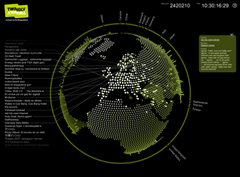










WARNING! Do not try and install Mappedup on OS X! It will delete the entire contents of whichever folder you run it from. I just had all of the files in my Downloads folder erased. It is also classic software and will not even run on current versions of OS X.