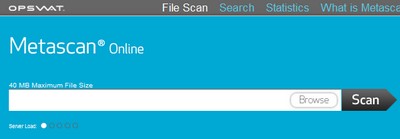AntiVirus is one application that every system has irrespective of the OS installed.There are a wide range of companies offering free and commercial versions with a wide range of features based on the version of the AntiVirus you choose to install on a machine.It is recommended that users install only 1 Anti-Virus application on a machine which increases the chances of infection if the AntiVirus does not detect the threat.If you are using a copying data from public system, downloaded files which someone suggested.In such situations it would be better to get a second opinion about the file(s) in doubt.
MetaScan Online is a web app which scans uploaded files for infection using 17 Antivirus Engines, giving a comprehensive idea about how much the file can trusted after scanned by all the anti-virus engines.The interface is very intuitive, Browse and Upload the file which you want the test for infection,Press the “ Scan ” Button and once that is completed a report with results from all 17 antivirus engines is shown in a table.MetaScan accepts files of size upto 40 MB only.
Its always better to have protection from online threats especially source and medium through which they spread the the like USB Drives while copying data, while browsing.A free Antivirus might not be capable to provide complete security.If that’s what you plan to use on your machine one needs to also have other applications like Firewall, Anti-Spyware, Anti-Malware to protect against threats from all corners.
Check out some Security Related Apps , Browser Extensions, Tutorials We Covered :
- BitDefender TrafficLight Browser Addon – Firewall For Your Browser to protect against threats emanating from webpage accessed.
- How To Scan URL for Malware, Virus Online Using URLVoid – Test URL’s for browser based infections.
- Browser Guard 2011 – Protects against zero-day vulnerabilities and malicious JavaScript using advanced heuristics and emulation technologies
- How To Avoid Phishing, Malware, and Viruses Attacks By Examining Short URLs On Social Networking Sites
- 3 Ways Protect Your USB Pen Drive From Virus
Do share your thoughts about MetaScan Online.