Extracting text from documents is not always as easy it can seem that’s because there are not many online tools that you can use to extract text from images.OCRconvert is a free online OCR service that lets users extract text from a variety of sources like PDF, Images.This online tools requires no installation and supports uploading of 5 files at a time and supports JPG, PNG, BMP, GIF, TIFF and multi-page PDF files as input.
 The process is simple,
The process is simple,
- Upload the image file
- Select the input language and
- Click “Process”.
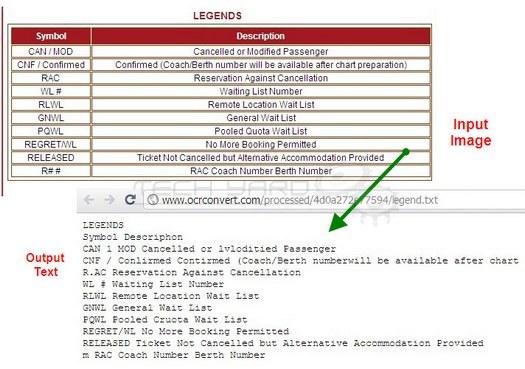 Once the processing the is done the output file (txt) is available for download.
Once the processing the is done the output file (txt) is available for download.







