Did you format your system then the you would understand that it’s not the formatting that takes time, but the time spent on installing all the apps that you would generally use on your machine.Earlier I shared an apps like Smart Installer Pack, ZeuApp and Windows Post Install (WPI) but what is similar with the apps is that they need user interaction for installing the app once they are downloaded.

FreeApps is a more convenient by which you could completely automate the process of downloading and installing the app without much user interaction except for a few which require ( such apps a very limited ) and all the software’s selected will be downloaded from vendors’ servers or trusted sources.The app also has its own updater that checks for newer versions of the different programs that are installed on your machine and not for the one that are downloaded using FreeApps.It also has a Uninstaller for uninstalling programs.
Also Checkout – Liberkey – Download 300+ Portable App Installer
FreeApps also has “Freeware” tab that has the list of all the app that are currently supported by FreeApps for downloading the tab lets users download and install new programs easily without much difficulty as all the apps are very well organized into different groups.
Here’s how easily you can create your installer for auto downloader and installer of your favorite apps
- Open FreeApps in your browser.
- Make your choices of the apps that you would like to install and click on “Get Installer”.
- Run the downloaded installer and set the path where you would like to have the programs installed.
- Under a settings dialog is shown with a choice to install the app on completion of download, check this if you want to install the programs automatically without any more interaction.FreeApps can also be set to start with Windows Startup so that you can also update the downloaded programs on availability of new apps.
- The “Status” tab shows the list of new programs that selected for download and their status of updates.Click “Start Download” to start the downloads.
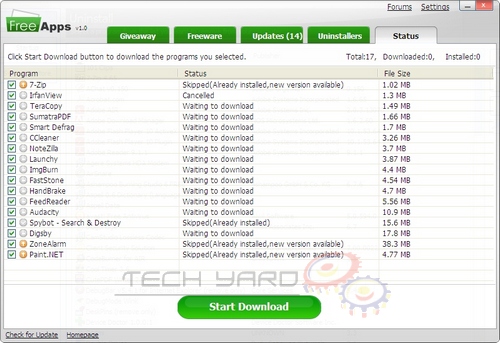
Setup files of all the downloaded files can also be saved into a folder of your choice so that the next time you need to install the same app you don’t need to have an active internet connection, and you can update the programs later using the FreeApp’s Updater.
Note : Some app’s install toolbars and require user interaction, such apps are marked by * and # along with their names in the selection page under their respective categories.
There’s also a portable version of FreeApps which can be very handy, but for that one need to Register at FreeApps which is a free signup and users also get additional benefits like Get prompt notification of the latest freeware and latest giveaways.







