Grease Monkey Addon is a good addon for Firefox that let you add extra functionality in websites using JavaScript, but what many don’t know is that you can use the same Grease Monkey Scripts in Opera.With the new version of Opera faster and good, using grease monkey scripts in it can really make it even more powerful.
Here are the steps, I’am going to show it with the example of using the virtual keyboard grease monkey script in Opera.
- Open Opera
- Check if the User Scripts Folder is already set in Opera, Enter “opera:about” in the address bar and for the highlighted sentence as shown in the following image.
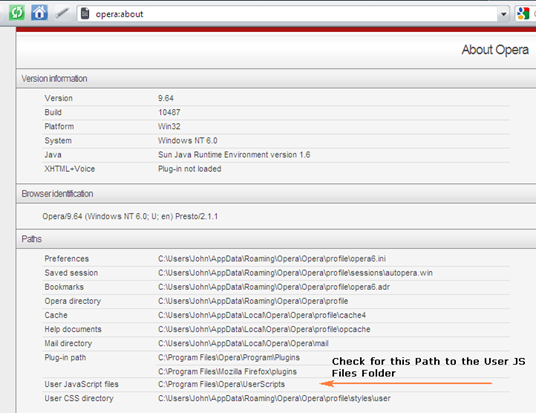
- In case you don’t find the User JavaScripts Files Path, set it using the following steps.
- Now place the GreaseMonkey Scripts in the UserScripts folder and you can use the Grease Monkey Scripts in Opera.

You can try out the Virtual Keyboard GreaseMonkey Script In Opera, Here’s how it looks in action in Opera.

Desp :









Oh! this is really hat I need now. thanks for this post dude
Thanks a billion — I prefer opera and have been using it long enough now that I know my way around and can appreciate the power-user-friendly layout. Have tried firefox time and time again, always running into some major inconvenience that makes me want to become violent and cause damage to the surrounding structures, etc. 😉