Mac OS X Leopard has a feature of virtual desktops called Spaces – virtual desktop manager, which lets you group applications and keep your working space uncluttered and organized.Instead of closing applications to save work space you can group them using spaces.
But if your are Windows user, we don’t have such a feature but you could get this feature in Windows OS, using WindowsPager which is a desktop-switcher/pager for Windows to manage ‘virtual’ workspaces/desktops.It integrates into the context menu and system try.
Features: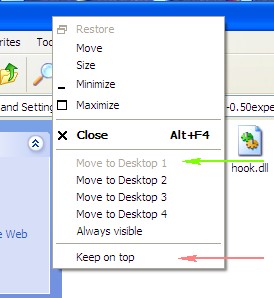
- Integration into the panel and several patterns.
- move Windows between the Desktops by drag ‘n drop or by using the Window menu
- optional Keyboard Shortcuts for switching the Desktop
- Set a window “sticky”: always visible
- “Mini-Windows” give an overview from each Desktop
- support for “Flashing-Windows”.
- “Always on top” Window to keep a window above all others.
- drag n drop between Desktops
- Dual/Multi Monitor support
- No installation
- Safe: automatic Window restore even on crash by use of two separate processes.
How to use :
- Right-click on the title bar of your applications select the virtual desktop to which you to send application to. Also, you can keep track of all your virtual desktops from your taskbar with the application’s icons displayed on the thumbnails of the virtual desktops down on your taskbar.
- You can also pin any window to always on top by right clicking on the window title bar and selecting keep on top.
- Always Visible option will keep the window visible in all the virtual desktops.
Windowspager requires no installation and incase you quit Windowspager all the applications that were present in the virtual desktops are restored to the system tray.
Compatible with : Windows Vista/XP/2000.







