Migrating from hosting providers or maintenance tasks that require leaving the blog in stand-by, so that visitors could not comment on or add data in the databases.This is a really tricky situation where anything could go wrong and everything has to be dealt carefully.The maintenance mode plugin adds a splash page to your blog lettting visitors know that your blog is down for maintenance. Logged in administrators get full access to the blog including the front-end. Logged in administrators get full access to the blog including the front.
When the maintenance mode is activated, the following message is being displayed or a message of your choice which can be edited in the plugins options.
Installation
- Unzip the archive and upload the files into your plugins folder (located at
/wp-content/plugins/) or into a sub folder of the plugins folder. - Activate the plugin from your Plugins Tab.
- Set the Plugin Options: Options-> Maintenance Mode (You can configure the message that appears when one is in maintenance mode and other things extra).
Maintenance Mode Options:
Download the Pluging from here.
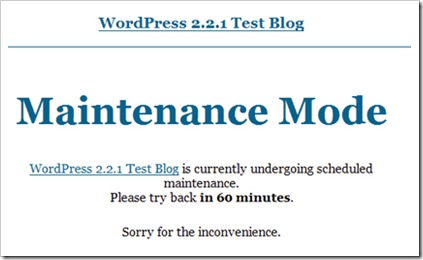









Good tips, I am using this too, 🙂
Wing Loon’s last blog post..MediaPortal 0.2.3.0 Released
I will give this a try when there are any theme changes needed to be done on my blog!
I am having trouble finding where to put my site into maintenance mode. Any thoughts ?
I have problems, i’m using wp 2.7 and the maintenance mode only blocks the admin page, not the public page :S
Why is this not built into WordPress? Are you kidding me?
Can I also block access to full url paths? such as htto://domain.com/gallery/image1.jpg