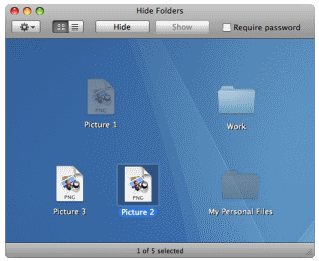Privacy is always a concern be it any Operating System, If you are a MAC OS user you can hide files and folders from other seeing them using a free MAC application called Hide Folders which can also protect your files avoiding them from being modified, seen or erased by other users. Just drag and drop the files and folders in the application and click “Hide/Show” files and folder.
Hide Folders uses a feature of the MAC Os to achieve this which needs more tech know how of MAC to do this.There’s also a PRO version of the tool that lets you password protect the files and folders.
Download Hide Folders for Mac