Have you ever tried searching for a image online? If yes, you might have noticed most images search results show thumbnail image in the search results of the original image.To view the images users need to open up in a new webpage with the image which can take time to preview all the images from the search results.
Also Read –
- FancyZoom – Zoom Into Images Using JavaScript
- Zoom Into Images Without Seeing It In Full Screen With SeaDragon
- Create Zoom Capable Widgets Of Your Images at ClosR
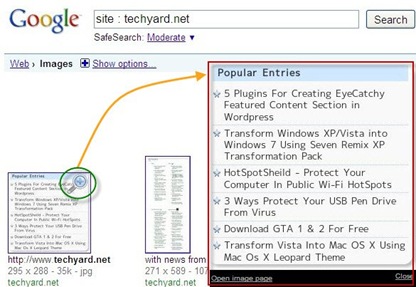 Here’s FlickrZoom a Grease Monkey script to preview images as bigger zoomed up images in image search results without the need to open them up in new window.It uses the latest jQuery from the jQuery dev-site and supports multiple sites by default flickr, photosight, photosig.com, onexposure.net, facebook and google images. Once installed you should find a zoom-icon when the mouse cursor is hovered over the thumbnail of the image.Clicking this icon, results in a preview being opened up.
Here’s FlickrZoom a Grease Monkey script to preview images as bigger zoomed up images in image search results without the need to open them up in new window.It uses the latest jQuery from the jQuery dev-site and supports multiple sites by default flickr, photosight, photosig.com, onexposure.net, facebook and google images. Once installed you should find a zoom-icon when the mouse cursor is hovered over the thumbnail of the image.Clicking this icon, results in a preview being opened up.
Also Checkout : How to install Grease Monkey Scripts in Opera Browser.
Google Chrome users can user HoverZoom Extension, which can show zoomed images from search results by hovering the mouse pointer over the image.It supports more websites similar functionality like the FlickrZoom GreaseMonkey Script.The extenion has options to customized the operations like
- Disable zooming for specific sites
- Enable zooming only for specific sites (white list mode)
- Adjustable delay and fading effect
- Zoom images only when a specific key is held down
- Semi-transparent zoomed images
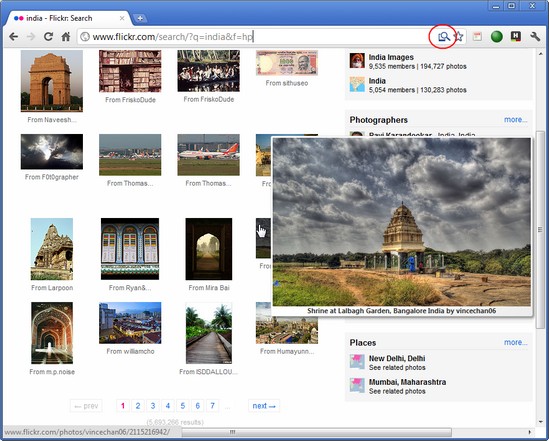
If the addon supports the site your are browsing to give the hover effect you can see a magnifier icon to the right side (as shown in the image above ) of the address bar, indicting that the hover zoom is active, and the images on the webpage can be zoomed for better preview.
The next time you search for images try this plugin and share with us your thoughts by commenting.







