System Optimization is always recommended and there are only few programs that help user’s even novice users get rid  of all the junk that gets stored on their machine without their notice, which become the main reason for a unresponsive OS , web browser slower system bootup etc.,
of all the junk that gets stored on their machine without their notice, which become the main reason for a unresponsive OS , web browser slower system bootup etc.,
CCleaner is mostly used by many users and the simple to use interface also makes removing unwanted files from the system a breeze, but the list of default places that the program looks for junk and the default applications of which it removes temporary files is not exhaustive., and has support for the most commonly used Windows programs.
CCEnhancer is a portable app that can add new rules into CCleaner and extend its capabilities to looks for more places on your machine for junk files and adds support for more 270 new programs of which the temp files can also be deleted and removed along with the default programs.Adding new rules and extending CCleaner is easy, Once you start the executable file it looks for the installed location of CCleaner and updates the files else incase you use a portable version of CCleaner then you can also extend it features on selecting “No” on the application showing a dialog window about “CCleaner not installed” which would open up the CCleaner Enhancer interface.
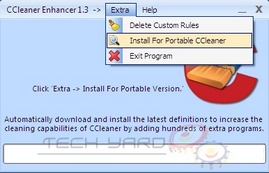 To add the new custom rule to the Portable CCleaner
To add the new custom rule to the Portable CCleaner
Click “Extra –> Install For Portable CCleaner” and next browse and select the folder with the files of Portable Cleaner and next the application will automatically download the new rules and definitions and add them to the default list of programs in CCleaner.On completion on opening up CCleaner you’ll find all the newly added programs in list marked with a (*).
This portable app is just 250 KB and supports Windows OS.
Note :
- Windows Vista/7 users need to run the app as Administrator.
- An active internet connection is needed for downloading the new rules and
- requires .Net 3.5 Framework installed.
Do give a try and share your thought on this app.







