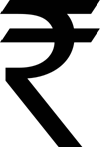 Indian Rupee (INR) has recently got a symbol which makes it easy to identify the currency among many countries that have Rupee has the currency.If you manage website(s) that have the use of the Indian Rupee symbol then till now you might have used INR, Rs, Rs. as the notation before the numerical values.Changing the same to the new Indian Rupee Symbol can take a lot of time.WebRupee is a easy to use JavaScript that can automatically change the old notations of INR, Rs, Rs. to the new Rupee Symbol automatically.It has also got the official Unicode Standard of U+20B9.
Indian Rupee (INR) has recently got a symbol which makes it easy to identify the currency among many countries that have Rupee has the currency.If you manage website(s) that have the use of the Indian Rupee symbol then till now you might have used INR, Rs, Rs. as the notation before the numerical values.Changing the same to the new Indian Rupee Symbol can take a lot of time.WebRupee is a easy to use JavaScript that can automatically change the old notations of INR, Rs, Rs. to the new Rupee Symbol automatically.It has also got the official Unicode Standard of U+20B9.
Also Read : How To Insert Rupee Symbol Using Rupee Foradian Font
WebRupee is a web API for the symbol of Indian currency, that can change the Rs. to the Indian Rupee Symbol.The best part of the script is that even if the text along the symbol is copied and the text pasted in a document the Rupee Symbol is automatically saved as Rs. without any difference and not a blank character.
To automatically replace the Rs or Rs. in your content on the fly, add the following the script tag as part of the header.
<script src="http://cdn.webrupee.com/js" type="text/javascript"></script>
The unicode can also be used, but the problem now is that if the font on the end user system does not support the unicode the copied text will have blank characters.
Here’s the HTML code ₹ code to use for inserting the Rupee symbol.







