Windows XP has a feature of Restore Point that helps recover your system after you’ve made a configuration change or installed software that’s either crashed your system or makes it unusable.Windows create a Restore Point every 24 hrs or every time a system change is made.System Restore can use up to 12% of your hard disk space for restore points.
You can clear old restore point except for the latest Restore Point by following these steps :
- Click Start, Run and type “CLEANMGR” and press Enter
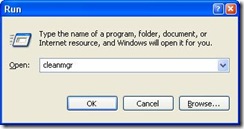
- Select the hard disk partition and press OK.
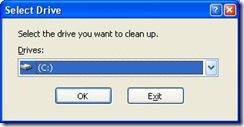
- Click the tab More Options
- Under System Restore section, click the button “Clean up”

You could also clear all the restore points by disabling “System Restore” and then enabling “System Restore” Again.







