Sometimes Portable Document Format (PDF) have restrictions so and cannot have features like that of an Processing tool like that of MS Word, and copying text can take lot of time, but you can extract all the text from the PDF File maintaining the page layout, easily using PDF Extractor which can also extract text from a PDF File without having Adobe Reader installed.
Features :
- Supports PDF to Text file conversion
- Convert batches of PDF files to Text files at one time
- Does NOT need Adobe Acrobat software
- Keeps original page layout when converting PDF to Text
- Support drag and drop files
- Works on Windows platforms including Windows 7.
How To Use :
- Launch the application, and in the Input File box, browse and select the PDF you want to convert.
- Next select the output folder and press “Output Button” to start conversion.
Note : Requires .Net framework 2.0 or higher
Download PDF Extractor
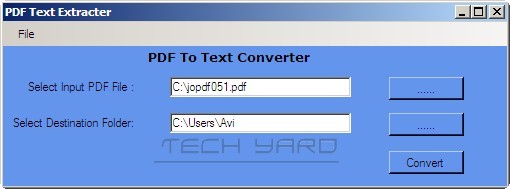








The same job can be done in Google Docs as Google docs comes with new OCR feature recently.
Thanks Tanmay for your comments, this tool can be handy for offline extractions.