Every Blog or Website targets a few keywords that are related to the niche of the site.Its also important to remember to always keep an eye on the keywords while compiling a post.One could use tools like Google Keyword Suggestions, Google trends and a few other 3rd tools that let you find out the keywords, but its not easy to keep track of the keywords from your post how you are implementing the keywords or how your targeting the keywords, I mean how many times does the keyword appear in your post and length of the keywords.With the recent Google’s Algorithm, The importance of optimized and good quality content has increased even further.
For a novice, this can be difficult to figure out what keywords the posts are targeting, Here’s a useful wordpress plugin for users to get a brief idea about the keyword and meta data composition about the posts on their blogs.Keyword Statistics gets real-time-statistics for the keywords and key phrases as you compose a post in the wordpress post editor at the bottom of the edit-page.The plugin from the contents of the post creates a easy to understand set of data and categorize the keywords based on the number of times the phrase/word has been used.The plugin can also auto-generate the meta data for the posts ie., the keywords and description.
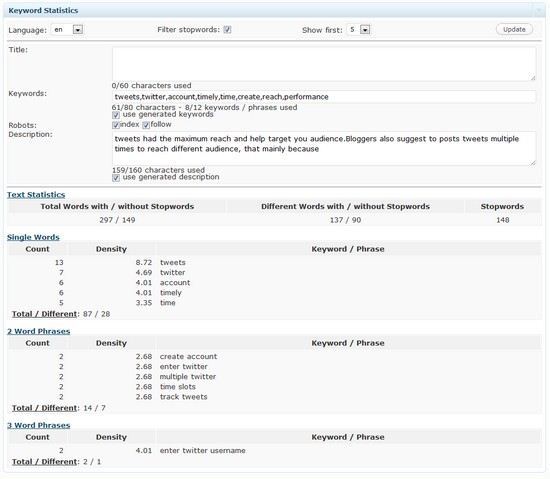
Incase you are using any other SEO plugins for managing your meta data, you can also disable to serve the meta data generated by the plugin from the plugin settings page.Just incase you want to test the plugin it also has a Test-Mode, which adds the generated meta data as comments to the pages which don’t get indexed by Search bots.Such auto generation of meta data is not recommended but we could use the suggestions given by the author an idea about the keyword density in a post without much work.
Also Checkout :
- How To Track Your Blog’s Keyword Ranking Across Search Engines
- 10 SEO Tools To Improve Search Engines Ranking and Traffic
- Show Your Search Engine Referred Visitors Related Posts Based On Their Search KeyWords
Incase you are not on WordPress, there’s also a browser bookmark which opens a window with all the meta data about the page and the keyword statistics and density by clicking the bookmark.
Keyword Statistics Bookmarklet – Drag and Drop the Bookmark To Your Browser
Here’s a sample output of the bookmarklet in action :
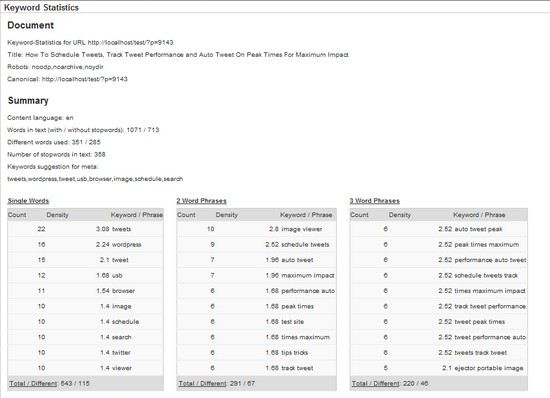
Share with us your experiences with the plugin and how it helped you.







