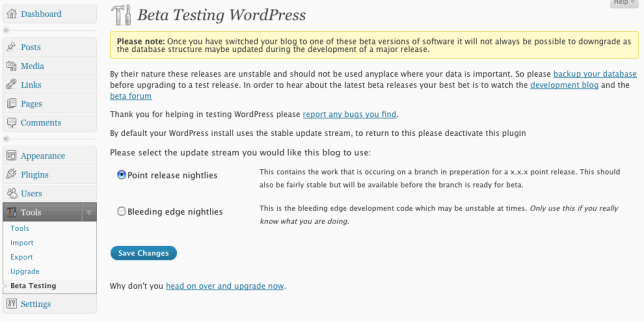Worpdress is the most popular blogging and major release often have a lot of new features and everyone wants to have a go at the development versions ( bleeding edge versions ) before they get to the release date of the stable versions.Here’s how you can do that easily.
Installing the development versions is not easy so install WordPress Beta Tester plugin for upgrading the stable version to the latest Beta version or Release Candidate version of WordPress from the WP Dashboard itself.By default once enabled it switches your blog onto the point release nightlies.There is also an option to switch to the bleeding edge of development.
Upload the plugin to wp-content/wp-plugins folder and Activate the plugin, next to configure the plugin navigate to Tools – > Beta Testing update to the latest Beta Release.
Note – You can try this plugin on your localhost and test a development version easily using this plugin.Don’t try this on a regular blog on your webserver as you could corrupt / loose data.Do backup you data before trying this out.
Download WordPress Beta Tester