WordPress database has a lot of entries that build over time because many plugins and themes get one tries to use with the setup, but the plugins which are no longer used or were used earlier and delete leave the entries in the database inflating the database of unwanted tables in the WP Database.
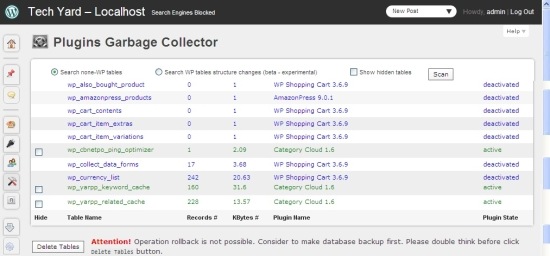
Playing with the database from the backend might not be a simple task for all users and needs some ease to do the required steps.There are some WP Plugins which make this task simpler.Plugins Garbage Collector is one such plugin which can scan the WordPress installation for leftover tables and clean it easily.
Also Checkout Another Useful Plugin – WP Clean Options WP Plugin
Plugins Garbage Collector has 2 search options
- Search none-WP tables
- Search WP tables structure changes
The results show the Table Name, The Number of records, Size the entries occupy, Plugin name and the Plugin State ( Active / Inactive / Delete ? ).
The entries of the active plugins can be hidden from the search by selecting the table’s hide checkbox, so that they are not accidentally deleted.
This plugin does make the process look very simple and with a very easy interface.Do try it and share your experience with us. 🙂
Note : Changes made to the WP Database cannot be rolled back.So before pressing the “Delete” Button make sure you backup your database.








Great info and thank you, I will try the Garbage Collector plugin very soon!