Webpages are often cluttered with unwanted parts like ads, banners, related content which are useful but incase you want to read an important editorial or article with just the content and no extra’s then you can try Readability which can extract all the text from a webpage by removing all the unnecessary parts and also the images.

Also Read about the Distraction Free Writing Tools :
You don’t need to install any browser addon’s or software on your PC, just add a simple bookmark to your browser’s bookmark bar.The output can be customized for example you can choose how the clutter free webpage should look like.
Here’s how to configure your settings :
- Head to Readability
- Select the Style, Size and Margin
- and how to hyperlinks should be, hyperlinks in the original content can be left as is, or be grouped in the footer.
As you customize your bookmarklet a preview of it can also be seen in the example below the options.After customizing your bookmarklet, drag and drop the Drag the Readability™ badge to your browser’s bookmark toolbar and the next time you want to read a webpage clutter free, just click the Readability bookmark on your browser’s bookmark toolbar.
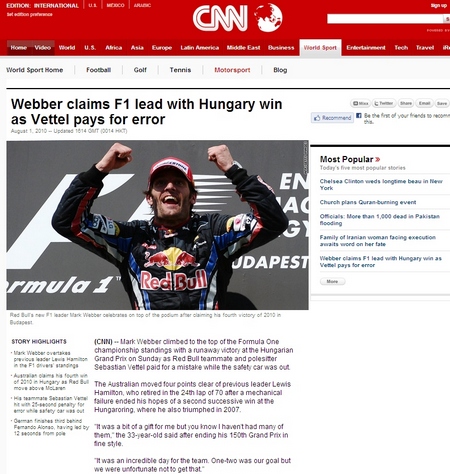
After clicking the bookmarklet the webpage is converted into easy to read webpage with just the text and it has 3 floating buttons to reload the original webpage, print the webpage or email the webpage to the left top corner of the webpage.
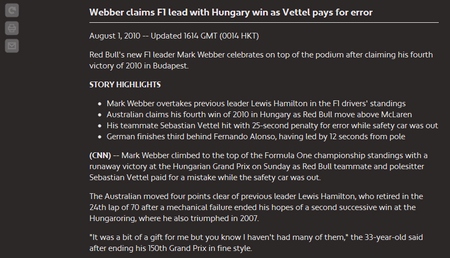
As this is a online service the bookmark is compatible with all major internet browsers like Google Chrome, Firefox, IE, Opera etc.,







