Are you are WordPress Dveloper or a blogger who wants to test a new theme on your localhost, then you might have noticed that on installing WordPress on your localhost there’s only a single post which gets posted on installing, but this is good on a live installation but on a localhost test environment you need other elements in the Test Blog like categories, posts, comments, threaded comments which can be time consuming to start creating.
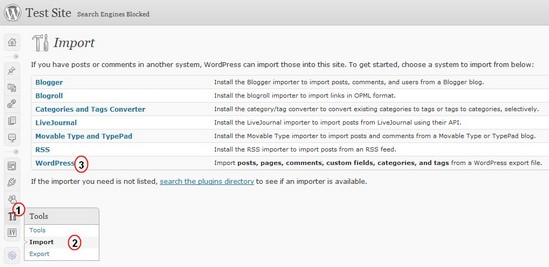
If you ever saw a demo blog which have the theme’s with the dummy posts in them to show the working of the theme design.Now you also get such similar posts on your localhost for testing new themes using the DummyContent File for WordPress.The dummy content xml file for WordPress has
- 4 Categories, 2 Sub-Categories
- 3 Pages, 2 Sub-Pages.
- Tags,
- 5 Posts.
- 1 Post with (All Typographic Elements in it)
- Admin and non-admin Comments.
Also Read :
- How To Auto Generate Lorem Ipsum Text In Microsoft Office
- How To Create Dummy Text For Testing Your WebDesign
To upload the Dummy Posts in your WordPress Blog, Open Tools – > Import –> WordPress and next Browse and Upload the Downloaded XML File and you can see that all the new posts and content are seen under the posts.

Download the Dummy WordPress Content File







