 USB pendrive have become an essential tool for easy data transfers but these devices are still memory constraint as the maximum memory available is about 16GB, we do have external USB HDD but they are huge in size and need an external power supply.
USB pendrive have become an essential tool for easy data transfers but these devices are still memory constraint as the maximum memory available is about 16GB, we do have external USB HDD but they are huge in size and need an external power supply.
Portable Media Players like iPods and iPhone have huge memory and are also easy to carry, you can now use these devices as storage devices as well, along side as a media player using a tool called DiskAid.Its a free tool for PC and Mac users which enables to use your iPhone or iPod Touch as external Disk.You can transfer files and folders between your iPhone or iPod Touch and your Computer even without needing to jailbreak the device or hack it in any way.
Features :
- PC Windows & Mac OSX compatibility
- Supports iPhone 1, 3G and all iPod Touch
- Auto detection feature, just plugin it in !
- Copy Files & Folders between your iPhone or iPod Touch and your Computer
- Files & Folders Browser
- Drag & Drop
- Features rich file organization including folder creation, renaming… etc.
- No jailbreak needed
- Supported firmware versions : 1.1.1 to 2.1
DiskAid : HomePage || Download
Source : Nirmal
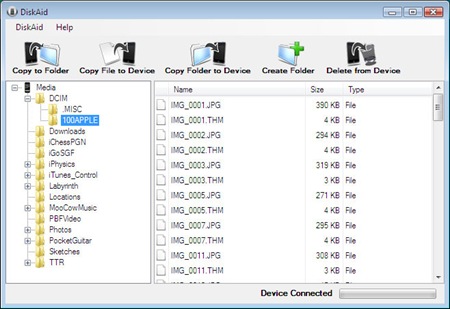








BEWARE THIS PROGRAM DOES NOT WORK! JUST A SCAM
Thank you!
Have you found an alternative yet?
I’m thinking about purchasing iStick by Softorino:
http://softorino.com/istick/
Wow! Best option for me so far!
New version was released just a month ago, check it out guys!
This worked perfectly for me, exactly what I was looking for..