M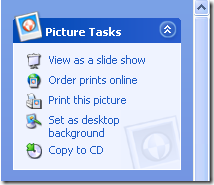 any of us are not really aware of the Wnidows XP inbuilt CD Burning Tool.Here I will tell you how to use the tool.
any of us are not really aware of the Wnidows XP inbuilt CD Burning Tool.Here I will tell you how to use the tool.
When you select a folder with multimedia files like mp3 files or image files inside it, the Picture Tasks/Music Tasks drops down in the the left side, if ” Show Common Tasks” is enabled under Folder Options.
1.Select Copy to CD/Copy To Audio Disc to start copying the files to burn.
[ The burn process is not started ]
2.You get a balloon to the right bottom corner of your screen near the system clock,
3.Click on the balloon or open the CD/DVD drive in My Computer, you would find this
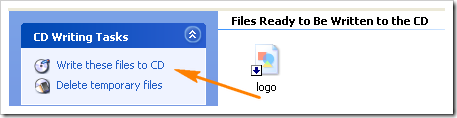
4.Select the option and the XP Burning wizard should start burning your disc.
Note : To Burn any folder, just right click on the folder and select Send To –> CD/DVD drive and follow from step 2.
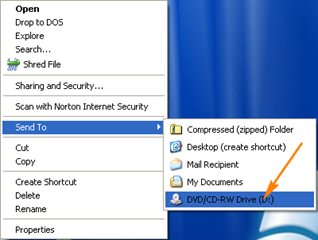
I hope this method will definitely help you burn your disc’s faster.
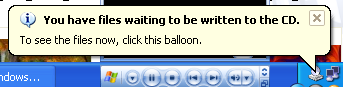








Thks for showing the hidden tool. Are there any other? Have it been complied.
@Shankar: Sure shankar, will share few more such inbuilt tools of windows.
What about windows Vista? can we use the same steps? i found it difficult to do that in windows vista to burn cd.
@Busby SEO Test: Vista has the similar option.