Mac OS users have a few good free apps which get the job done, as against to Windows OS where the users have a wide range of apps which can confuse the users with very similar features.The most popular system optimization applications like CCleaner have just started to come out with versions to Mac OS X but with not as complete optimization options as the Windows versions. iBoostUp is a free Mac OS X optimization tool which can optimize the system by removing temporary files, suggesting performance recommendations, protecting user privacy by removing cookies, showing you easily accessible system information, etc.,
This is a program that offers broad functionality and has 5 sections for all tasks, such as Status, Optimization, Security, System and Cleaning , each of which in turn consists of several elements in which we can perform various tasks.
Also Checkout : How To Uninstall Programs Completely In MacOS
Status – This section gives detailed information about the system like Memory, OS Version, System Disk, Processor and quick information to the optimization of the system like Disk Optimizer, Network Optimizer, Memory Boost.
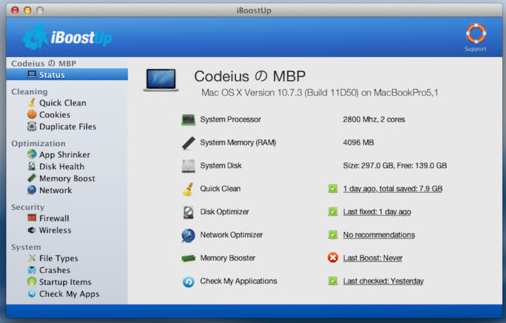
Optimization – Here you can check the status of your hard disk through SMART parameters , optimize RAM and manage and optimize the network parameters.
Security – This section allows the user to check the security of our Firewall and Wireless Connections.
The Cleaning section has
- Quick Clean, which can optimize and cleanup Mac OS in just a few clicks.
- Cookies Section helps get rid of browser cookies set by various web browsers.
- The Duplicate file finder, to find duplicate files in the disk. This is a extra feature which need to be purchased.

The System Section lets users configure the System related aspects like File Type Associations – allowing users to view and edit which Applications are launched when clicking on different file types from Finder.Users can check for updated versions of the installed programs on the system using the Check My Apps, function of the program.Crashlogs can be viewed using Crashed under System Tab which show list of crashed applications to help troubleshoot performance and stability problems.
Apart from these free system optimization tools , the program also comes bundled with a few other apps which can be purchased in-program to extend the basic version of the iBoostUp app
- Memory Booster ( $0.99 ), to boost system memory by optionally freeing up memory with the "Boost Now" functionality.
- Duplicate File Finder ( $1.99 ) – This can search for files with identical content, irrespective of location or filename thereby helping in removing such content and regaining hard disk space.
- App Shrinker ( $1.99 ) – This app lets reduce the size of unnecessary files created by applications.
This is definitely a must have for a Mac OS user who’s looking for a easy to use free system optimization tool for Mac OS.







