Not sure about your systems hardware configuration, which can make it difficult to download the device drivers for the CPU/Motherboard/Video Card/Sound Card.The next time your in doubt just use 3DP Chip, which is a portable app that can Identify CPU/Motherboard/Video Card/Sound Card and download the latest or suitable drivers for your device.
3DP Chip shows the following information about the installed components a system and download the latest drivers.
- CPU
- Motherboard
- Video Card
- Sound Card
- CPU Clock Speed
- Installed Memory
- Installed OS
To update a device drive just click on “Drive” beside the component.3DP Chip works with Windows OS only.
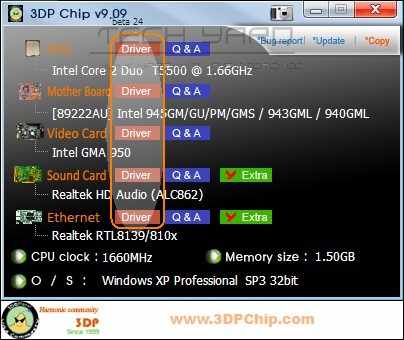








I uninstalled a driver and now my machine works like crap what do I do?
@Brent : You can tryout Device Doctor [ Read Review ]