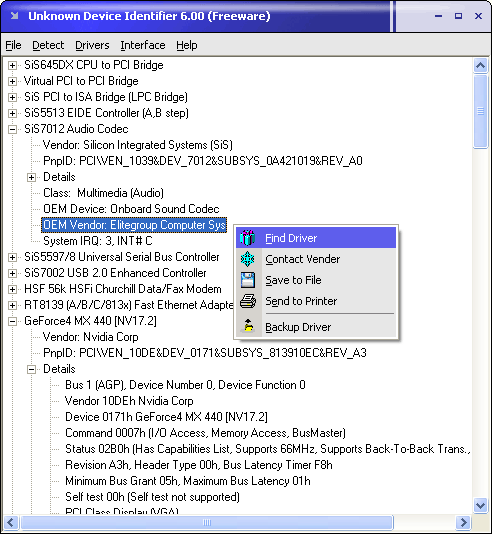Devices are not installed properly mainly due to improper drivers, and such devices are show with an yellow exclamation mark in the Windows Device Manager marking them as unknown devices.Unknown Device Identifier is a free tool that enables you to find device drivers on the internet for the unknown devices.
It gets you the detailed summary of the manufacturer name, OEM name, device type, device model and even the exact name of the unknown devices and helps find the correct device drivers for the device.
Shortcut Keys :
Features :
- Identify USB 1.1/2.0 Device
- Identify IEEE 1394 Device
- Identify ISA Plug&Play Device
- Identify AGP Bus Device
- Identify PCI, PCI-E Device
- Multilingual interface: English, French
- Find Drivers for Hardware Devices
- Contact Hardware Vender directly
- Save or Print Hardware information
Download Unknown Device Identifier
Works with all Windows OS Versions
Note : It is advised to take a backup of the current drives and also create a System Restore Point before going ahead of with the installation of drivers using this tool.