BImage Studio is a free image editor that can edit, resize, crop, rotate, flip, insert watermarks, rename and convert multiple images at once, and can saving lots of time and work. [ Read How To Edit Images On Webapages Online Using SnipShot ]
Features :
- Batch Processing of multiple images
- Drag & Drop your images for editing
- Resize images, Crop images, Rotate and flip multiple images at once
- Adjust images setting Brightness, Contrast, Saturation, Hue, Gamma.
- Insert a text or image Watermark.
- Rename images
- Convert to different formats.
- Single Image Editor.
- Selective processing of images also possible
- Preview of images after process is also possible
Supported Image formats for conversion : gif, jpeg, bmp, tiff, png
How To Use :
Install and Open BImage Studio and just drag and drop all the images (or) folder of images you need to batch edit, and then from the process tabs select the function tab and make the selection of settings and from the set the order of processing and Press “Process”.
Edited images can be exported to new Directory without overwriting original images.BImage Studio is compatible with Windows OS including Windows 7.
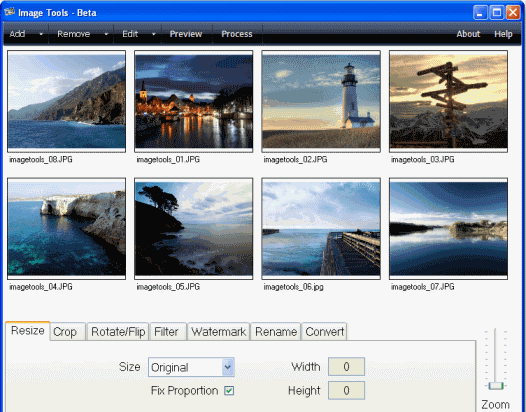








Try this utility: Ivan image converter – batch image converter, resizer, editor, etc. It supports >170 image formats. command line support. find it here: http://www.ivanview.com/batch-image-converter.html