With the release of Opera 9.5 the Speed Dial can be tweaked so that the number of of speed dial slots can be modified which was not possible in the earlier versions Opera.To increase the number of speed dial slots follow these steps
- Note the path to the Opera Preferences (type about:opera into the address bar to find it). Also, make sure you have at least one site added to Speed Dial already.
- Close Opera. This is important to prevent Opera from modifying the configuration file we’re about to edit.
- Open speeddial.ini file in any text editor from the Opera Preferences directory that you found Step1.
- Add the following lines (somewhere near the top is fine), and adjust number of rows & columns to meet your needs.
[Size]
Rows=5
Columns=5 - Start Opera.
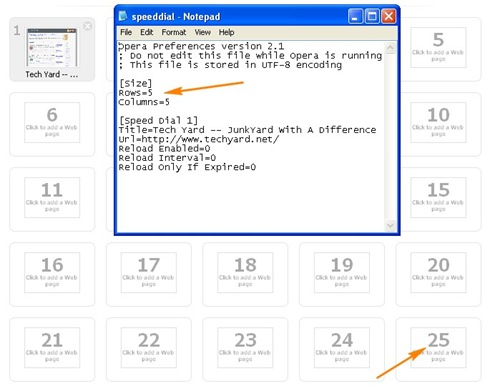








Any tips for this crappy new FF3? Its using huge resources for me at the moment.
@Tech Updates:
You can try to add this filter in FireFox
config.trim_on_minimize
1. Open Firefox and go to the Address Bar. Type in about:config and then press Enter.
2. Right Click in the page and select New -> Boolean.
3. In the box that pops up enter config.trim_on_minimize. Press Enter.
4. Now select True and then press Enter.
5. Restart Firefox.
You also mentioned that you were using FF3, try using portable version available from PortableApps[link]http://portableapps.com/apps/internet/firefox_portable/, as the Final release of Firefox 3 is on Tuesday.
Awesome thanks for the tip 🙂 I am happy with the new tabs I have 🙂
Geaat , worked for me !
Hi i have tried this in OPERA 10.54,but not working can you help?