Windows clipboard can hold only one copy of data at a time and gets over written by newer data, when the user copies a new text and the user cannot retreive old data that was in the clipboard.Able to store more than 1 item in the clipboard can be handy incase you need to a copy-paste recursively.
Clipdiary is a free utility which can store old clipboard entries as clipboard history in a database from which the old clipboard entries can retrived/viewed/used later to paste it into any application.
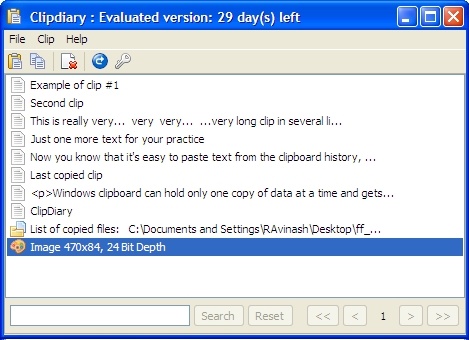
HotKey Combinations –
- Pressing the key combination of Ctrl + D present the clip history in any application.
- Text in the clipboard can be pasted as plain text by pressing “Ctrl+Shift+V”.
- To paste previous item in the Clipboard History – “Ctrl+Shift+Up”.
- To paste next item in the Clipboard History – “Ctrl+Shift+Down”.
On Pressing Ctrl+shift+Up/Down the content from the history is copied onto the clipboard, just press “Ctrl+V” to paste it.
Clipdiary can store data of several formats: plain text, RTF (Rich Text Format) and bitmap images (BMP).
There’s also a portable version of Clipboard Manager which can be carried along on USB Drives requiring no installation and works as standalone application.
ClipDiary is compatible with Windows OS.








Great utility buddy. Very useful for increasing productivity.
Madhur Kapoor’s last blog post..Camera phones to work as Computer Mouse soon
Madhur Kapoor » thanks for your comment, your right its really a productive tool