Sharing huge files is no longer a problem.With file hosting servers increasing its always better to upload file(s) to multiple file hosting services rather than just one because
- Users get different servers to download allowing better download speeds
- Just incase a server is not available user has a an alternate mirror to download the file from.
Also Read –
Interupload is one such tool that allows uploading file(s) to multiple file hosting servers.It has support to over 20 different file hosting sites.You can upload upto 3 files at a time using Interupload and a maximum file size of 200MB each.Download links are alive for 90 days, and if no download takes place during this time the links are dead.
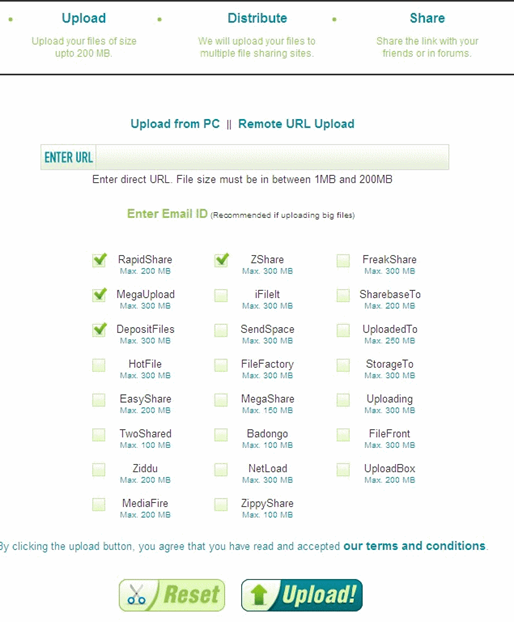 Interupload also has another very useful feature ie., the Remote File Upload which can upload a file from a remote URL directly onto different file hosting servers automatically.Maximum file size for Remote File Upload is 200MB.Just submit the remote file URL and select the file hosting servers where you want your files uploaded and also provide your email id to receive the download links.
Interupload also has another very useful feature ie., the Remote File Upload which can upload a file from a remote URL directly onto different file hosting servers automatically.Maximum file size for Remote File Upload is 200MB.Just submit the remote file URL and select the file hosting servers where you want your files uploaded and also provide your email id to receive the download links.
Users uploading files can also opt to receive email on the uploads status or the download links once the uploads get completed.
If your looking ever huge file storage space for file sharing then check out
Source : The World Wide Web Blog
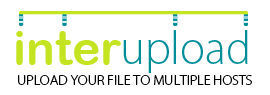








Other site to Upload Files on Multiple Hosts is http://www.multisiteupload.com .
You can upload files on 12 Hosts with only 1 click.
Works fine.