ISO and NRG are common Optical Disc Image Formats, which are the most commonly used while sharing Image Files Online like torrents.Here’s a easy way to look into the contents of the image file without the need of burring the image to a disc.ISO WorkShop is a freeware which comes with simple to use interface for dealing with image files.The only useful option missing in the tool is a virtual drive for loading CD/DVD Images, which is required for accessing the contents of a disc.
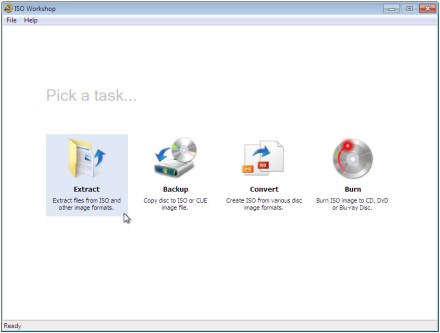
Here are some of the options available in ISO WorkShop :
- Extract files and folders from disc image
- Copy disc to disc image (including Audio CD)
- Convert disc image to ISO or BIN format
- Burn ISO or CUE/BIN image to disc
Also Checkout :
- How To Recover Data From Damaged CD/DVD
- How To Mount ISO File as Virtual Drive
- WinCDEmu – Portable CD/DVD Emulator
- AcetoneISO – Mount ISO, BIN, NRG, MDF, IMG Image Formats In Linux
Supported :
- Image formats (ISO, CUE, BIN, NRG, MDF, CDI etc.)
- Disc Types : CD-R/RW, DVD-R/RW, DVD+R/RW, DVD+R DL, BD-R/RE
Incase you are looking for another way to look into the contents of a.iso file, you can also try to open them using file archive apps like WinRAR, 7Zip etc.,







