 In this period of recession, companies tend to figure out ways to cut down costs and saving on paper and ink for printouts can save lot of money for companies, be it small or large.But the problem is that you cannot track the printouts taken, most of the prints taken might be of personal use than official.
In this period of recession, companies tend to figure out ways to cut down costs and saving on paper and ink for printouts can save lot of money for companies, be it small or large.But the problem is that you cannot track the printouts taken, most of the prints taken might be of personal use than official.
Now you can track the printouts taken at your office using Papercut which is a print logger application that keeps tracks of the printouts with real-time activity logs detailing all printer use like :
- The time of print,
- Name of the user who printed,
- Total number of pages,
- Document names and Titles,
- Other job attributes such as paper size, color mode etc.,
The HTML user interface makes it easy to access the data and all the logs are also available as Microsoft Excel compatible format allowing for detailed analysis and charting and it works with both desktop and server versions of Microsoft Windows ( 2000, 2003, XP, Vista, 2008) and all major printers makes and models.
Download Papercut – Print Logger
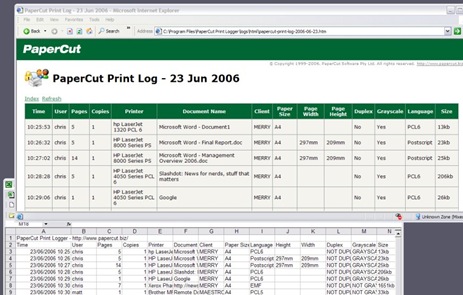








Trying please to find a print log that keeps url of page printed when printing webpages
How do one implement Papercut logger in a network? Do I install it on all the systems on the network, or connect all the printers to a server system and install uppercut on that server?