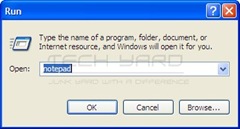In some instances like we would like to launch multiple programs like Browser, RSS feed reader, Email Client, Messenger etc, but you’ll do this manually by double clicking the icons, but the easier way to do this is to create a batch file, with commands to launch the required programs with their paths, Here’s how to do this.
Steps :
- Open NotePad, Start –> Run –> Type “notepad”
- Type the commands for each program in a new line in this format,
start /d “Program Folder Path” ExeFileName
- Save as batch file (.bat) from File –> Save As, give filename with extension (.bat)
Note : This works in Windows OS only.
Note : You can also add this batch file to Windows Startup Folder to start all the programs of the batch file to start during the system startup.