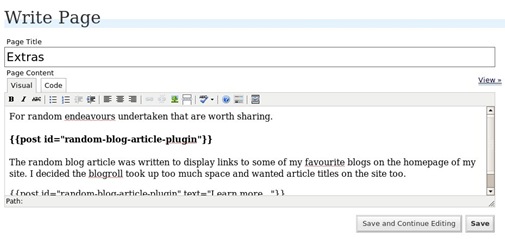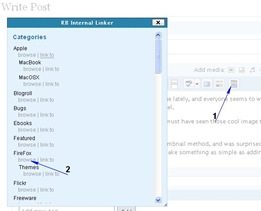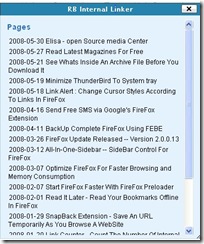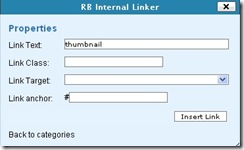Linking to internal posts is good for SEO but can be at times really a pain if you don’t know the permalink of the post, you will have to search through the published posts list to find out the permalink of the post.RB Internal Links can really ease the way you link to old posts from newer posts.
RB Internal Links is a wordpress plugin lets you easily link to posts and pages within their wordpress blog without having to enter the full URL , It uses wiki style tags to define a link to the post or page.The wiki code can be inserted manually or by using the wysiwyg plugin.
INSTALLATION :
- Download rb-internal-links plugin from here.
- Upload the “rb-internal-links” folder to your wp-content/plugins/ directory.
- Activate the plug-in
- Browse to Options > RB Internal Links to take a look at preferences
Note : For this plugin to work you need the Rich Editing Enabled and wysiwyg enabled in your wordpress installation.
To manually link a page/post:
At the place you would like the link to appear write
<!`--{post id="post-slug/post-id" text="link text"--`>removing the tick (`) if you copy pasting from here.
Using the tinymce wysiwyg editor:
- Make sure you’ve ticked “enable wysiwyg editor” on the plugin preferences page.
- Select the text for which you want to link.
- A new icon will appear on the wysiwyg toolbar, it looks like a page with a link over it Clicking on the icon will pop-up a toolbox. [ Image 1 ]
- Select the category the post you need is in or alternatively, choose pages for a list of pages
- Click on the post or page you wish to link to [ Image 2 ]
- Fill in the optional properties for the link [ Image 3 ]
- Click “Insert Link”
Image 1
Image 2
Image 3
WP 2.5.1 does not show the post id’s, so only the post-slugs can be used, which can also be a bit a bit hard to find.I feel the TinyMCE WYSIWUG Editor is the better way of using this plugin.
I think this plugin should be a part of WordPress, I hope this makes it into the upcoming versions of WordPress.
RB Internal Links : Homepage