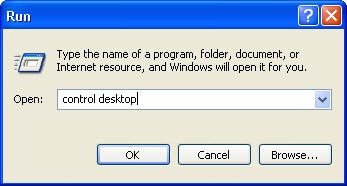If you like moving around the screens using the keyboard, here are list of Windows RUN and Shortcuts for moving around the Windows OS using the keyboard and minimizing tedious mouse movements.I observed that running the Commands from the RUN Dialog, makes them open faster.
http://www.techyard.net/wp-content/uploads/imgs/xp_run.jpg
To execute the run commands, type the commands in the RUN dialog box which can be accessed from Start – > Run
If you find these commands difficult to remember you can check out a lightweight tool called SlickRun, which lets you create RUN command aliases, so C:\Program Files\Outlook Express\msimn.exe becomes Mail.Not only this you can also create a shortcut for URLs and SlickRun will launch your browser and navigate to the specified address in your default browser.
90 Windows RUN Commands :
| Accessibility Options | access.cpl |
| Add or Remove Programs | appwiz.cpl |
| Display Properties | desk.cpl |
| Windows Firewall | firewall.cpl |
| Add Hardware | hdwwiz.cpl |
| Internet Options | inetcpl.cpl |
| Regional & Language Options | intl.cpl |
| Java Control Panel | javacpl.cpl |
| Game Controllers | joy.cpl |
| Mouse Properties | main.cpl |
| Sound & Audio Device Settings | mmsys.cpl |
| Network Connections | ncpa.cpl |
| Wireless Network Setup Wizard | netsetup.cpl |
| User Accounts | nusrmgr.cpl |
| ODBC Data Source Administrator | odbccp32.cpl |
| Power Options | powercfg.cpl |
| System Properties | sysdm.cpl |
| Phone and Modem Options | telephon.cpl |
| Time and Date Options | timedate.cpl |
| Windows Security Center | wscui.cpl |
| Automatic Updates | wuaucpl.cpl |
| Active Directory Manager | admgmt.msc |
| Authorization Manager | azman.msc |
| Certificate Manager | certmgr.msc |
| Certificate Authority | certsrv.msc |
| Certificate Templates | certtmpl.msc |
| Indexing Service | ciadv.msc |
| Computer Management | compmgmt.msc |
| Device Manager | devmgmt.msc |
| Disk Management | diskmgmt.msc |
| Disk Defrag | dfrg.msc |
| Distributed File System | dfsgui.msc |
| DHCP Manager | dhcpmgmt.msc |
| DNS Management | dnsmgmt.msc |
| Active Directory Domains & Trusts | domain.msc |
| Active Directory Users & Computers | dsa.msc |
| Event viewer | eventvwr.msc |
| Shared folders | fsmgmt.msc |
| Group policies | gpedit.msc |
| IP Address Management | ipaddrmgmt.msc |
| Local users and groups | lusrmgr.msc |
| Removeable Storage | ntmsmgr.msc |
| Removeable Storage Operator Requests | ntmsoprq.msc |
| Performance monitor | perfmon.msc |
| Public Key Management | pkmgmt.msc |
| Remote Storage Admin | rsadmin.msc |
| Resultant set of policies | rsop.msc |
| Active Directory Schema | schmmgmt.msc |
| Local security settings | secpol.msc |
| Services | services.msc |
| Telephony | tapimgmt.msc |
| Remote Desktops | tsmmc.msc |
| UUDI Services Console | uddi.msc |
| WINS Management | winsmgmt.msc |
| WMI Management | wmimgmt.msc |
| System Configuration Utility | msconfig |
| Registry Editor | regedit |
| System Information | msinfo32 |
| System Edit | sysedit |
| windows loading information | win.ini |
| Current version of windows | winver |
| Command Prompt | cmd |
| Calculator | calc |
| MS Word | winword |
| MS Excel | excel |
| MS Outlook | outlook |
| Character Map | charmap |
| Disk Cleanup | cleanmgr |
| Clipboard | clipbrd |
| DirectX Diagnostic Tool | dxdiag |
| Font Editor | eudcedit |
| File Self Extractor Creator | iexpress |
| Terminal Services Licensing | licmgr |
| Magnification Service | magnify |
| Microsoft Management Console | mmc |
| Offline File Synchronize | mobsync |
| Malicious Software Removal Tool | MRT |
| Microsoft Paint | mspaint |
| Remote Desktoop | mstsc |
| Network Load Balancing Manager | nlbmgr |
| Microsoft Notepad | notepad |
| Easy NSLookup | nslookup |
| Backup and Restore Wizard | ntbackup |
| Windows Sound Recorder | sndrec32 |
| Windows Volume | sndvol32 |
| Task Manager | taskmgr |
| Terminal Services Admin | tsadmin |
| Windows IP Chat | winchat |
| Windows Rich Text Editor | write |
| Display Properties | control desktop |
31 Windows Shortcuts
| ALT+ENTER | View properties for the selected item |
| ALT+ESC | Cycle through items in the order they were opened |
| ALT+F4 | Close the active item, or quit the active program |
| ALT+TAB | Switch between open items |
| CTRL+A | Select all |
| CTRL+C | Copy |
| CTRL+V | Paste |
| CTRL+X | Cut |
| CTRL+Z | Undo |
| CTRL+F4 | Close the active document |
| CTRL+(Drag Mouse) | Copy selected item |
| CTRL+SHIFT+(Drag Mouse) | Create shortcut to selected item |
| SHIFT+DELETE | Delete selected item permanently without placing the item in the Recycle Bin |
| F1 | Displays Help |
| F2 | Rename selected item |
| F3 | Search for a file or folder |
| F5 | Refresh the active window |
| SHIFT+F10 | Display the Right Click menu for the selected item |
| CTRL+ESC | Display the Start menu |
| SHIFT+CTRL+ESC | Launches Task Manager |
| SHIFT when you insert a CD | Prevent the CD from automatically playing |
| WIN | Display or hide the Start menu |
| WIN+BREAK | Display the System Properties dialog box |
| WIN+D | Minimizes all Windows and shows the Desktop |
| WIN+E | Open Windows Explorer |
| WIN+F | Search for a file or folder |
| WIN+F+CTRL | Search for computers |
| WIN+L | Locks the desktop |
| WIN+M | Minimize or restore all windows |
| WIN+R | Open the Run dialog box |
| WIN+TAB | Switch between open items |
Hope these shortcuts help you.Do share with us if you are aware of anymore such commands.