SMS and Email’s can be the most distracting to attend while driving, To prevent accidents because of distractions like reading SMS & Email use DriveSafe.ly a free mobile application that supports multiple mobile platforms like Blackberry, Android, iPhone and Windows Mobile.
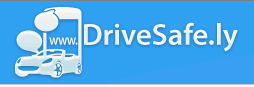 Install this app on your mobile phone and the next time you receive a SMS or Email, the reads it out aloud for you automatically without any user interaction, letting you concentrate on the driving and not accidently bumping into another vehicle.
Install this app on your mobile phone and the next time you receive a SMS or Email, the reads it out aloud for you automatically without any user interaction, letting you concentrate on the driving and not accidently bumping into another vehicle.
Features :
- Reads your text messages and emails out loud in real time
- Hands Free – No need to touch the phone while driving
- One-touch activation
- Bluetooth and radio transmitter compatible
- Reads text message shorthand (lol, brb)
- Optional customizable auto-responder
The application deals with one aspect of the problem that is reading but there are also users who compose SMS while driving.Composing or Replying to SMS & Email via Voice can also be a handy option,which I feel would make the application complete.
Currently the DriveSafe.ly application is available for Android and Blackberry and iPhone and Windows Mobile version are yet to be released.
- Select Your Mobile Phone Platform
- It can be downloaded Via SMS (or) Via Email
[ Via – Amit Bhawani TechBlog ]








Users of blackbery here in Australia can use this application but iPhone users cannot??? Can we fix this?
Cheers
Michael
When will the iPhone version be available?
Reed : There’s a DriveSafe.ly app on Cydia.Here’s the link on how to download the app from Cydia.
There is an iPhone version now, but it sucks out loud compared to the ease of use of the BlackBerry version. It totally lacks native support of SMS, and you have to add each email account manually. It does not work at all with Exchange accounts.
Don’t bother.
can any one help me i cant access drive safely on i phone 4 please let me know how to access it.