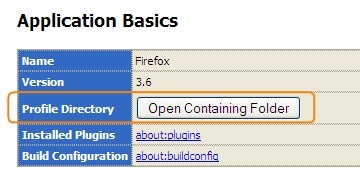I’ve shared browser profile backup tools like FEBE and Mozbackup but sometimes its important to know how you could backup your firefox profile manually without using any 3rd part tools and just just backing up you profile folder.Mozilla Firefox stores Firefox settings such as bookmarks, extensions, passwords in a profile folder on your computer, in a separate location from the Firefox program.
To locate this profile folder on your pc here are two ways :
- In the address bar type “about:support” and click on the “Open Containing Folder” for Profile Directory under Applications Basics tab.
(OR) - Click on the Help menu and select Troubleshooting Information The Troubleshooting Information tab will open.
Now Copy the profile folder and backup to another location and restore it contents back to the profile folder of the new installation.
The tab also provides detailed information on your installed Firefox Extensions, Enabled plug-ins that have the “true” value with their versions and ID and the preferences set in Firefox.