Locking your System while your away from it is also the best option but using the most common ways of doing it could also make it easy for breaking the system as the ways overcome the Lock would be known.Most commonly used method of locking a PC is the Windows Lock ( Win+L ) which is secure but gives anyone a chance to tryout a password and If you are specific the you don’t want anyone to try or even see anything nor even let them execute any command or keystroke then you can use Block Input which is a portable software program that can block all input devices from sending signals to the computer system to a time frame that you can set.
Also Read :
Just press the hotkey (Ctrl-Q) default to Lock the PC.Users can also change the hotkey from the settings and the default time frame of the lock down which can be accessed by right clicking on the application icon in the system tray.On locking the PC a countdown with the number of seconds remaining before the input signals go active is shown beside the mouse pointer.
Via – DonationCoder
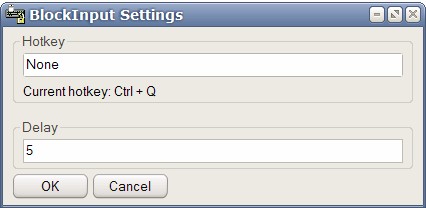








This application cannot block the Ctrl+Alt+Delet / Win+L key combinations under Windows 7 operating system.