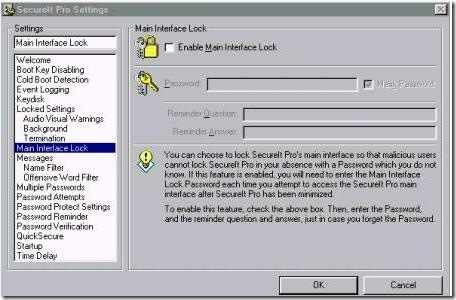You can lock your desktop with the Windows Shortcut [ Win + L ], but if you a bit more secure system that also disables some important Windows Keys like, Ctrl+Alt+Del, Alt+Tab, the Windows key, and the Ctrl+Esc key combination.Then SecureIt Pro can do it.Its a free tool as well.
Features :
- Ability to block out offensive words from messages; to stop certain people from leaving messages,
- Setting the background appearance while SecureIt Pro is locked.
- Setting multiple passwords so that more than one user can unlock SecureIt Pro,
- Password protect the main interface and settings.
- Ability to set password reminders if you tend to forget passwords often.
- Keydisk feature provides for more security by using a disk as a ‘key’ to lock and unlock SecureIt Pro.
- Lock the settings, so that others don’t change the settings of the tool.
- Easily Lock the the desktop, using the QuickSecure and QuickLock features.
Software Requirements : Visual Basic 6 Runtime
SecureIt Pro : HomePage | Download | Support
Via — Nirmaltv